
mmuthigani
Published on 05/30/2024
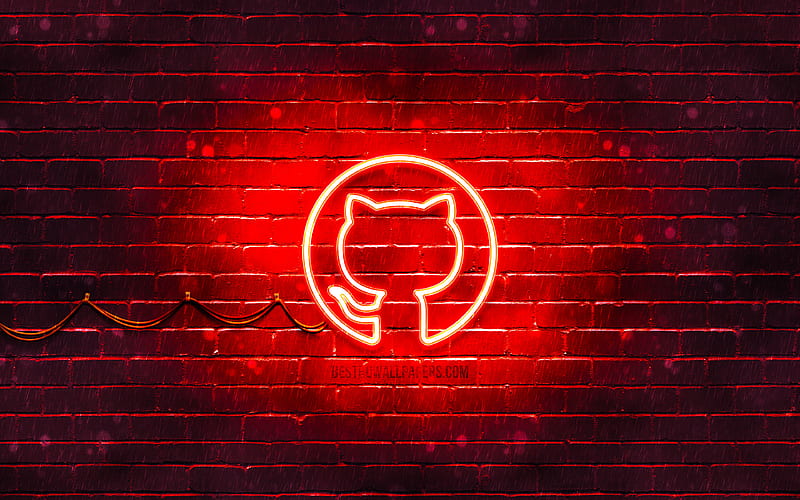
Git and GitHub are indispensable tools in modern software development, providing version control and collaboration capabilities that streamline the development process. Adopting best practices in using Git and GitHub can significantly improve the efficiency, quality, and reliability of your projects. This blog explores some of the best practices to follow.
1. Write Meaningful Commit Messages
A commit message should clearly explain what changes have been made and why. A well-crafted commit message helps others understand the history and purpose of changes, making collaboration more effective.
Guidelines:
• Start with a capital letter and use the imperative mood: E.g., "Add feature X", "Fix bug Y".
• Keep it concise but descriptive: Summarize the changes in about 50 characters.
• Use the body for details: If needed, provide a more detailed explanation after the summary.
2. Branching Strategy
Adopt a branching strategy that supports parallel development and easy integration of new features. Common strategies include:
Git Flow:
• master: Production-ready code.
• develop: Integration branch for new features.
• feature/branch: New features branched off from develop.
• release/branch: Preparation for production releases.
• hotfix/branch: Quick fixes for production issues.
GitHub Flow:
• main: Production-ready code.
• feature/branch: New features branched off from main and merged back into main.
3. Pull Requests (PRs)
Use Pull Requests to review code before merging it into the main branch. PRs facilitate collaboration, catch bugs, and improve code quality.
Guidelines:
• Small, focused PRs: Aim for smaller PRs that are easier to review.
• Detailed descriptions: Explain what the PR does and why.
• Request reviews: Tag relevant team members for review.
4. Code Reviews
Conduct thorough code reviews to maintain high code quality. Reviewers should focus on functionality, readability, security, and performance.
Guidelines:
• Be constructive: Provide positive feedback and suggest improvements.
• Follow guidelines: Ensure adherence to coding standards and guidelines.
• Test thoroughly: Verify that the code works as expected and does not introduce new bugs.
5. Consistent Workflow
Adopt a consistent workflow across your team to reduce confusion and streamline collaboration. Standardize how you create branches, write commit messages, and handle PRs.
Guidelines:
• Document the workflow: Create a contribution guide.
• Automate with templates: Use issue and PR templates.
6. Automate with GitHub Actions
Use GitHub Actions to automate workflows such as testing, building, and deploying your code. Automation ensures consistency and saves time.
7. Protect the Main Branch
Protect your main branch by enforcing policies such as requiring PR reviews, passing status checks, and prohibiting direct commits.
Guidelines:
• Require PR reviews: Ensure code is reviewed before merging.
• Status checks: Enforce passing tests before merging.
• Branch protection: Prevent force pushes and deletions.
8. Tagging and Releases
Use tags to mark significant points in your project's history, such as releases. This makes it easier to track versions and deploy specific versions.
Guidelines:
• Semantic versioning: Use MAJOR.MINOR.PATCH format.
• Annotated tags: Include a message with the tag.
Conclusion
Adopting these best practices in Git and GitHub will help you maintain a clean, organized, and efficient workflow. Consistent use of meaningful commit messages, a well-defined branching strategy, thorough code reviews, and automation will improve collaboration and code quality in your projects. Remember to document your processes and ensure all team members are on the same page to maximize the benefits of these practices.






mmuthigani
Published on 05/30/2024

mmuthigani
Published on 02/10/2024

mmuthigani
Published on 01/12/2024